Amidst the Corona lockdown, everyone is busy with improving their online profile and you should be if not doing. Because, this is the time you can put your maximum attention to build a brand value as physical unit might not be working. Furthermore, you should always connect to your audience. SEO services company in Delhi NCR taking this as an opportunity to beat your competition by improving your SEO results on various channels.
In our one of previous articles, how to set-up a result-oriented Facebook Ad campaign-Part 1, we have read how to define a proper strategy or action plan for your ad campaign, it’s time to know the exact step to set-up a FB ad campaign.
As promised, we have brought you the step-by step instruction of setting up a Facebook Ad campaign:
Step-by Step Instructions:
- Choose a Campaign Objective Based on Your End Goal
As shown in the image, fb advertising campaign consists of three different levels, which are a campaign, an ad set, and an ad.
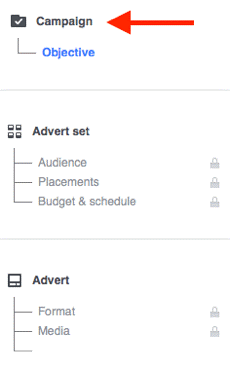
Its first level is the core of your ad – Campaign.
At the campaign level, you choose your objective, which is the action you want people to take when they see your ads. Facebook has three objective categories: Awareness, Consideration, and Conversion.
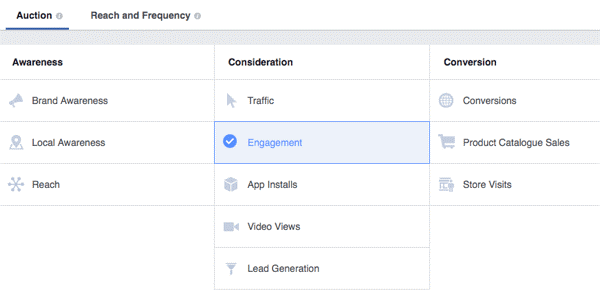
The objective you select depends on your strategy. The best way to determine your campaign objective is to work backward from your goal. If your goal is to generate sales for your ecommerce business, you could offer a good bait to your audience. For eg: give 10% off of to the people on their first order who come through the ad result to entice them to make a purchase.
You can also provide the discount code through a landing page instead of ad creative just to introduce them with you online page.
2. Build Your Custom Audience:
The second step will be of specifying where your ad will be shown. In other words, it’s time to choose your audience.
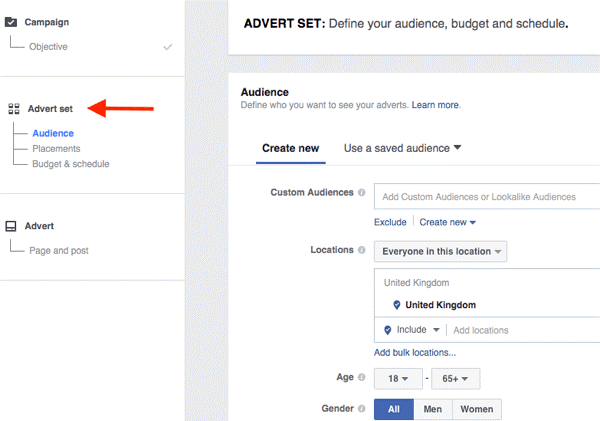
Selecting the right set of customer is the most important thing to get good results as it can make or break your performance even before your campaign goes live.
The easiest way to target your audience is to use the demographic and interest options. This approach is generally used to target new people who haven’t previously interacted with your business.
Here you’ll choose demographic constraints such as location, age, gender, and language. See the blow image to understand how you can narrow your audience by choosing from thousands of interests, behaviours, demographics, and more.
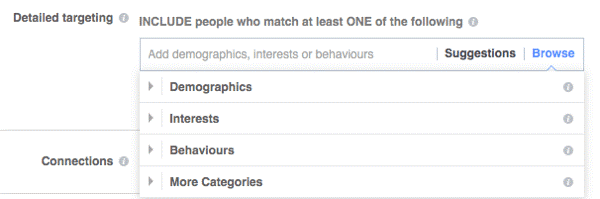
Remember, there’s no rule for how large your target audience should be. Typically, the best seo services company in Delhi-NCR follows the layered approach. Choose a mixture of interests and behaviors to zero in on your ideal customer.
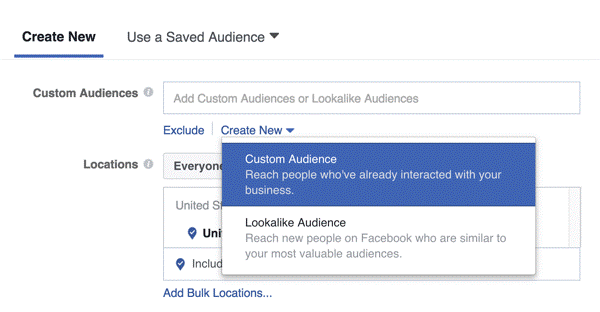
When you create a custom audience, you can choose from four categories: Customer File, Website Traffic, App Activity, and Engagement on Facebook.
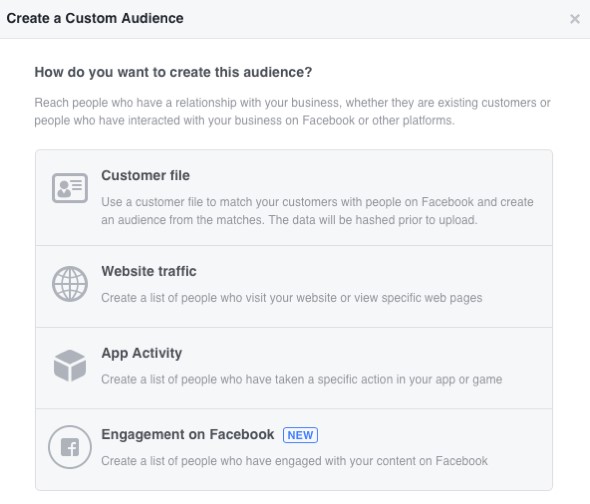
Generally, SEO services in Delhi NCR look at people’s activity on your website to select the custom audience for your ad campaign. You use the Facebook pixel and conversion tracking to track visitors and their actions. This type of custom audience is best for retargeting website visitors.
You can also create a Lookalike audience that consistently deliver best results as mentioned in above parts. We will discuss the later on steps in our third part of this article.
Stay tuned…
To connect the most reputed result-oriented SEO services company in Delhi-NCR, please contact us at Lunatic Devs.
Don’t forget to subscribe us so that when next part get published, you will get informed.


