In the part 1 of this article, we have read some quick tips to create an automated content calendar. Part-2 will be all about creating a fully functional content calendar. Similar kind of according to use and requirements are created or recommended by the best SEO Company in India.
Let’s dig deeper how to create it:
1.It is the duty of Project Manager to list down the type of content that they like to produce by their content team. Or, I would say follow a campaign-based approach for all of your planned activities. Create different worksheet for each of your campaign in a spreadsheet. Below are some examples of the content pieces or campaigns that you may want to write-on in your calendar:
- Blogs [Stories around proprietary/exceptionally exciting features, data driven stories, listicle, and leader boards etc.]
- Case Studies
- EBooks
- Event driven stories [Stories around events in your industry, stories around events like commemorative days, sporting events, festivals etc.]
Getting start with creating a separate worksheet for each campaign, be it blogs, case studies, eBooks and so on.
2.Under each of these campaign worksheets, create the following columns:
- Content type, campaign name, content title, publish date, trigger date [this is a date you’d want your content marketer to start working on a particular content piece] days to prepare [this is the time a content marketer and the design team would take to generate content, create design and review the final content piece], approver, owner, calendar event created and published date
Please note that column name is used an indication purpose. You can add or reduce column name based on your requirements. Consider this screenshot to get a better understanding.
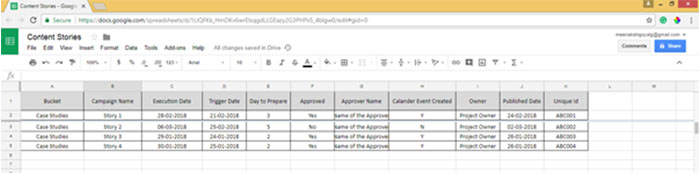
Now look at the columns Calendar event created and Unique id, I’ll discuss that in coming sections of this article. Also, will discuss how the trigger date is calculated with the help of simple formula. Moving on, create separate spreadsheet with similar format for each campaign and fill out the details in each column.
3.Automating reminders to each content owner and mapping these stories to your company calendar:
If you think each content marketer remember the date & time when they need to publish the content, it seems quite unrealistic. As campaign grows, it becomes difficult to manage all. Hence automating reminders and mapping these stories on your Google calendar is extremely necessary, for all stakeholders to be able to view it on a calendar, rather than having to open a google spreadsheet each time [we all know how hard it gets to remember the name of each spreadsheet, so reduce the pain and map it to a company calendar]. So, you can do this small activity that will take your hardly 10 minutes
- Install an add-on: ‘Add-reminders’ in your Google Spreadsheets to setup the reminder in the following manner
- Map the deadline column to the Execution date, trigger date or published date what you want
- Send reminders hours before/after the trigger date.
- Choose the Owner ID under the notify people options and customize your email body under ‘customize the emails sent’ option.
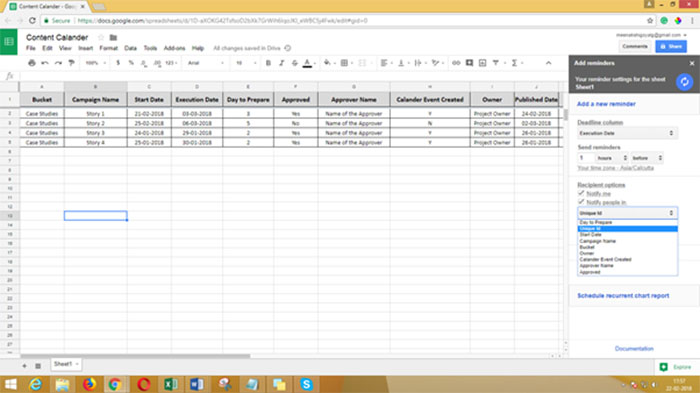
This will work to send remainders to each content owners before the content is to go live. For each campaign sheet you need to set different remainders. However, it may be an extra task but it will be helpful.
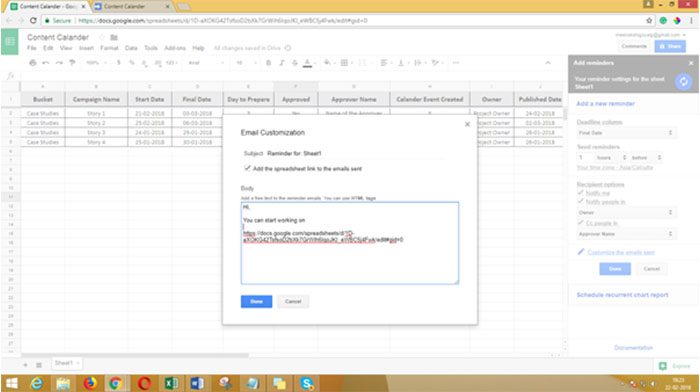
Note: You can write a script with the help of your Developer to automate it or take the help of best SEO Company in India who provides integrated solution.
There are a bunch of other views that can be created to organize your content calendar, again as used/ suggested by the best SEO Company in India. Write to me on lunaticdevs@gmail.com for any questions, Creative Content Writer at Lunatic Devs – I love to discuss my experience of this organized calendar. Setup time with me here for a quick 30 minutes’ chat.
Furthermore, if you are looking the best SEO Company in India, please contact us at Lunatic Devs. We always believe on quality and strict to deadlines.
If you like our piece of content, please subscribe our blog, like us on Facebook, follow us on LinkedIn and Instagram, and message us on WhatsApp.
Happy learning!

