Images are an important part of our content as they make our content more appealing and attract the web visitors. That’s why most of the best website development company include high-quality interactive images in the web page. Where they make your content more accessible, attractive and engaging, equally important for your website SEO. However, to strengthen the website SEO, we should have optimized images and the best digital marketing company always take care of it when owning a project for SEO.
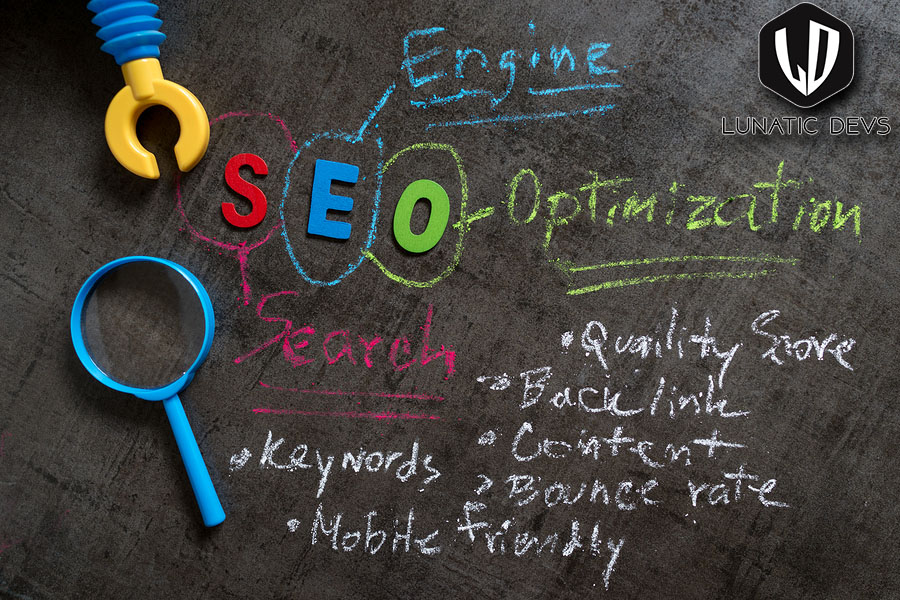
What is Image Optimization?
Image optimization is the process of creating and delivering high-quality images in the ideal format, size, and resolution to increase user engagement. It also involves accurately naming images that includes the important industry keywords so search engine crawlers can read them and understand page context. The best digital marketing company always makes sure that all images are properly named and resized.
Improved user experience and interactions with your site have a positive impact on search engine rankings, which further improves customer engagement, conversions, and customer retention.
Why Images Should Be Optimized for a Good SEO?
There are many reasons, some of which are listed below:
- They give search engines important contextual information.
- Optimized images speed up page loading. And hence website opens fast on browser and does not let your user go without visiting the web page.
- Optimized Images increase user engagement and search engine rankings.
How to Optimize Image for SEO?
Follow these steps to optimize your website’s images
1.Image Resize:
Images size and file size. Remember both are different things. Image size refers to the dimensions of an image (e.g., 1024 by 680 pixels). File size is the amount of space needed to store it on the server (e.g., 350 kilobytes).
Generally. A high resolution image or taken from professional camera slow your page load times considerably because they have large dimensions. These kind of images are required for print reproduction, however, for web, you need to scale down the file size without losing too much quality.
2.File Format:
PNG, JPEG, and GIF are all popular. Each has its benefits. The image who have a lot of colour, you can choose .JPEG extension and .PNG extension works well for simple images.
3.Compressed Image:
Too much compression can reduce the overall quality of an image. On the other hand, low compression will give you high-quality image but the file size is big.
Ideally, you should experiment with your file types and compression rates to see what works best for each image. Many image-editing tools, including Adobe Photoshop, have a “save for the web” option, which automatically minimizes the file size while optimizing image quality.
4.File Name:
Choosing the right file name is important for your page SEO and for ranking in image search results. Before uploading any image, name the file with relevant, descriptive keywords to get the most SEO power.
5.Use ALT Tag:
User can understand the image by seeing it what a picture is about, however, search spiders cannot see an image, they need text to get a clue. Without alternative text, it’s impossible for search engines to accurately index your image content. A good alt tag provides context and helps visually impaired users too. Even when images aren’t loading because of a glitch, search engines can still read the alternative text to help rank a page.
There are many more things which is done by the best digital marketing company to optimize the image. If you like this article, please let us know to get some more tips of image optimization.
To get a personalized and unique digital marketing plan, visit us at Lunatic Devs. Please mail us at lunaticdevs@gmail.com to set up a meeting.

